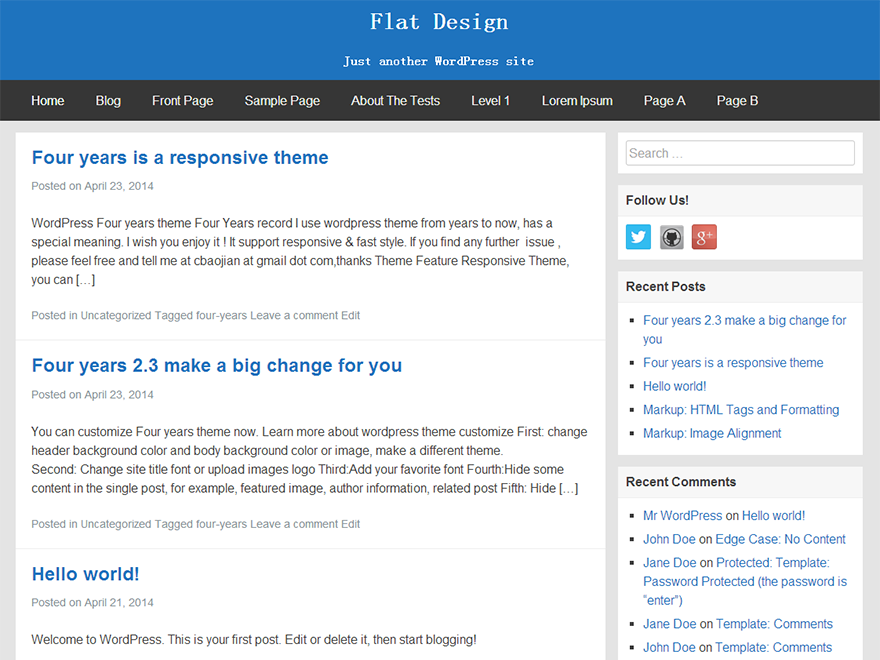For more info about this free wordpress theme, please check up the previous post.
Four years has a big change for all of you. Now you can customize Four years yourself.
First
Search "Four years" in theme directory and install it .
Second
Click customize, you will find it has many option, the best is you can change the body background color and header background color.

After you finish it, click save. and you will see it,such as.




You can make it beautiful.